When using and investing in data and analytics solutions, simplicity, integration, and effectiveness are the names of the game. Microsoft Fabric provides an all-in-one analytics platform that can help overcome hurdles in multiple and different data sources, democratization and governance of data, and adoption of innovations in data science and AI.
Just because the company has data doesn’t mean that it’s easy to understand, or that it’s simple to use — even with the most cutting-edge analytics solution. An insights-driven business understands the challenges of turning vast amounts of data into insights that can be readily acted upon and find ways to put them to use. Maturity in this capability is hard to come by: According to Forrester, less than 10% of surveyed organizations say that they are, despite having major investments in technologies and the people who manage them over the past 10 years.
Being an insights-driven business has a positive impact on the bottom line. In the same survey, 65% of enterprises considered “intermediate” or “advanced” in maturity and competency in being insights-driven reported increased revenue. They’re also eight times more likely to grow by 20% compared with the “beginners.” These enterprises enrich insights with more data, broaden their adoption of AI, and consistently apply governance.
The effectiveness of an enterprise’s data — and the insights generated from it — require more than just having a plethora of data and analytics solutions. When not managed properly, they can introduce unnecessary complexities and even derail the organization’s data journey, not to mention the time and resources it takes to get familiar with each one.
These solutions need to be adaptive, capable of generating insights as fast as the market changes. Automation and integration are important, too, so that data teams can build on new innovations such as generative AI and other large language models and enable business teams to use them from within applications that they’re already using. They should be easy to use yet pervasive, democratizing data to everyone while giving data experiences unique to their job.
Microsoft Fabric provides these ingredients for creating and cultivating an insights-driven business. Fabric comes with core workloads for connecting and curating data from different sources, using AI and machine learning (ML) models, and integrating Power BI and Microsoft 365 apps.
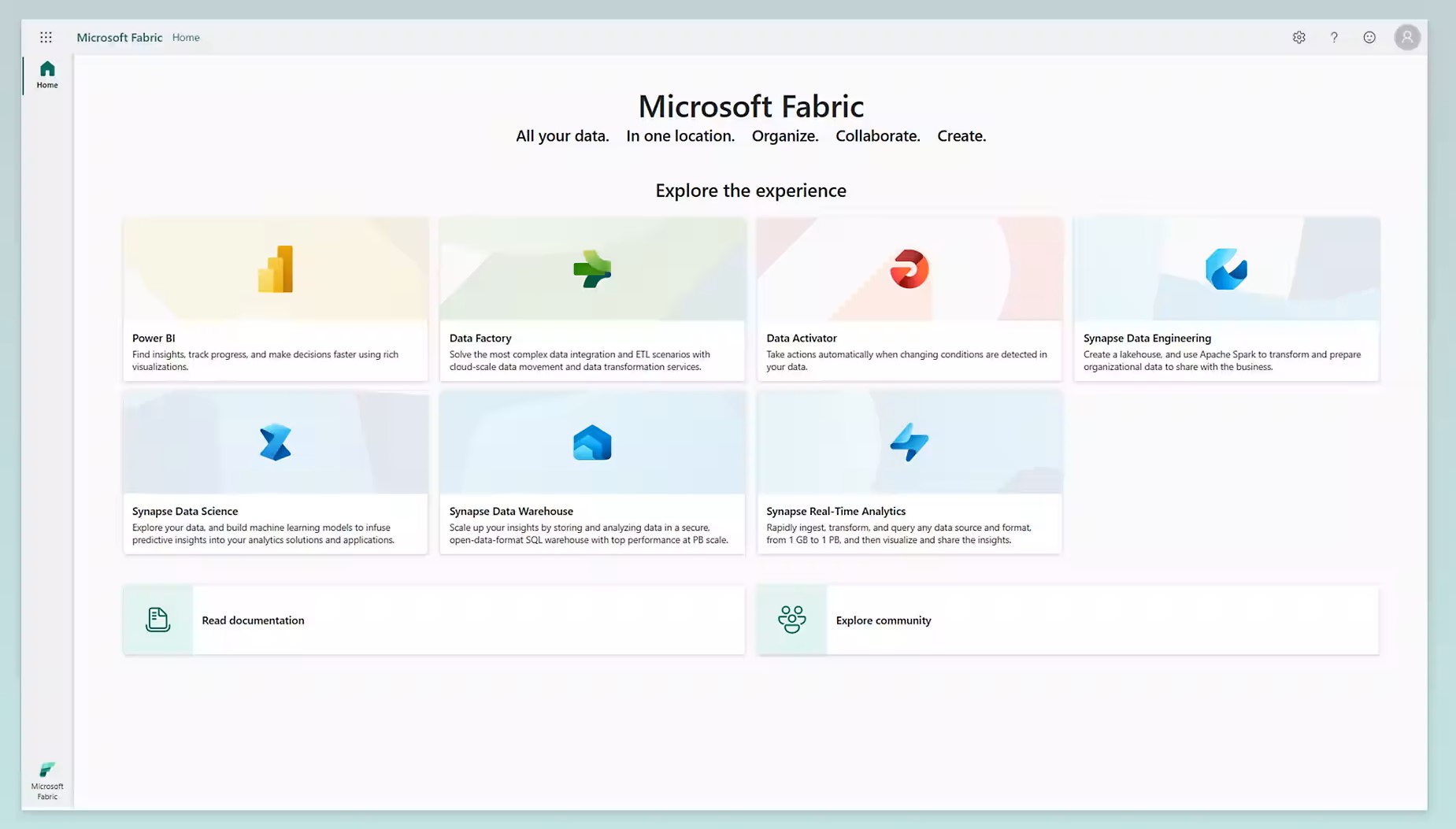
Figure 1. A preview of Microsoft Fabric
Image credit: Microsoft
Microsoft Fabric: An all-in-one analytics platform
Fabric offers a broad suite of services for data movement, data science, real-time analytics, and business intelligence, all brought together under one roof. Here’s a gist of its capabilities:
A single source of truth for analytics: Fabric enables teams to consolidate data from different and multiple sources into a centralized repository. It does this through OneLake, which serves as a unified, logical data lake and works like “the OneDrive for data.” It’s designed to reduce the need to transfer or migrate data between different systems or locations for every analytics project, as it can be used in multiple analytics engines.
Personalized analytics tools: Fabric features workspaces that enable users and teams to generate real-time insights unique to their roles and tasks from the same data used in the company. Workspaces allow different users to collaborate on lakehouses, warehouses, reports, and purpose-built models that can be used across the organization.
AI-powered capabilities: Fabric is integrated with the Azure OpenAI Service, which enables data science teams and business users to take advantage of generative AI for generating insights from data. Soon, Microsoft will embed Copilot in Fabric, which will allow users to use prompts in plain/natural language to create reports, build ML models, visualize data, generate code, and develop dataflows and data pipelines. Copilot will be integrated with Microsoft 365 apps, such as Word, Excel, PowerPoint, Outlook, and Teams, which will make it more seamless to extend the adoption and operationalization of AI across the organization. Copilot, along with Copilot for Power BI, is currently in private preview.
Built-in governance and compliance: Fabric is fitted with capabilities for managing, protecting, and monitoring information, all of which are centralized under Microsoft Purview:
-
Information protection: Enables the classification and protection of Fabric data through sensitivity labels that compliance administrators can monitor
-
Data loss prevention (DLP): Currently supported for Power BI datasets and comprises policies that detect sensitivity in datasets, which can be configured to send out alerts
-
Endorsement, metadata scanning, and lineage: Help users find, share, and prioritize working on vetted items; enable metadata to be properly catalogued (via APIs); and provide a visualization on the flow of data in a workspace so users can better assess its impact to their analysis
Flexible cost management: Users can track their usage through capacities and stock-keeping units (SKUs), which are dedicated resources for use in Fabric. There are also individual and organizational subscriptions as well as pricing models that let users pay as much computing power as they use for their workloads.
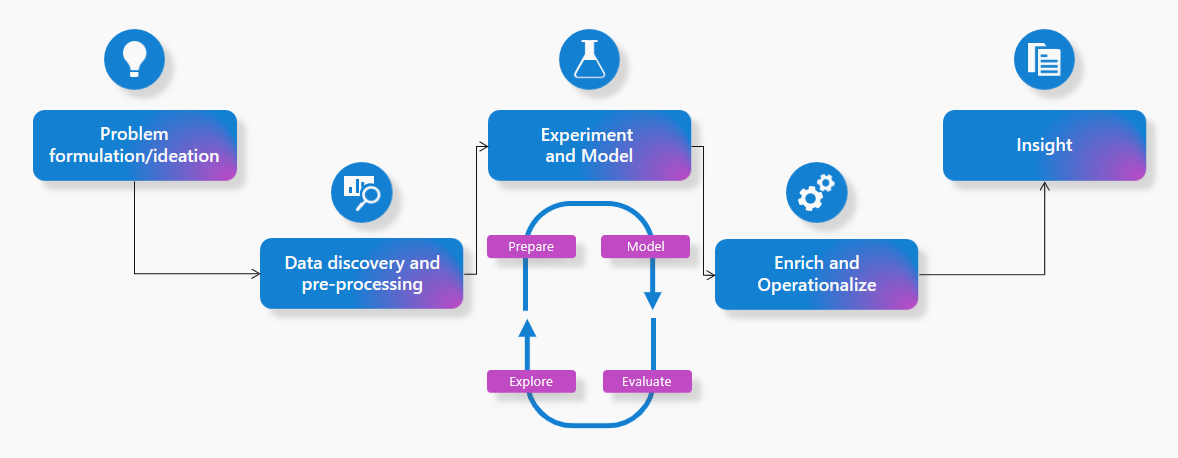
Figure 2. A visualization of the data science experience in Microsoft Fabric
Image credit: Microsoft
Microsoft Fabric: Bringing analytics experiences and use cases together
Built on a software-as-a-service (SaaS) foundation with simplified architecture, Fabric enables different analytics experiences to work and integrate with each other, enabling projects to be built faster:
-
Data Engineering: Enables data engineers to transform large-scale data and democratize it through a lakehouse via Apache Spark
-
Data Factory: Provides tools for business and technical users to integrate data sources, implement more than 300 data transformations (including AI-based) using over 200 native connectors, and manage data pipelines
-
Data Science: Integrates with Azure Machine Learning and allows data scientists to develop and deploy ML models and take advantage of SynapseML (an open-source library for creating scalable ML pipelines)
-
Data Warehouse: Provides scalability and high performance for analytics workloads through a fully managed data warehouse
-
Real-Time Analytics: Allows observational data to be queried and analyzed, such as data streamed in real time, unstructured and semistructured data, and data from apps, websites, and internet-of-things (IoT) devices
-
Power BI: A core part of Fabric that provides data visualization and is integrated in Microsoft 365 apps and can be enabled within Power BI
-
Dataflows Gen 2: Provides more powerful data integration and transformation capabilities through a simple and powerful no-code interface
-
Data Activator: To be rolled out soon, and will provide real-time detection and monitoring of data and can trigger notifications and actions when it finds specified patterns in data, all in a no-code experience for data citizens and IT teams
Microsoft Fabric provides a unified platform for enterprises to efficiently manage data, with early adopters already capitalizing on its capabilities. KPMG, for instance, inked a deal with Microsoft to use Fabric to modernize their workforce, enrich employee experience, and deliver AI-powered solutions for their tax, auditing, and advisory businesses. Plumbing and waterworks supplier Ferguson Enterprises has been using Fabric to simplify their process of ingesting, transforming, modeling, and presenting data, which significantly reduced their costs for using multiple analytics services. Fabric, too, will soon be weaved into telecommunications and finance management, what with T-Mobile and PensionDanmark looking into using Fabric to fast-track time to insights and streamline data workflows.
| SKU* | Capacity Units (CU) | Power BI SKU | Power BI v-cores |
| F2 | 2 | - | 0.25 |
| F4 | 4 | - | 0.5 |
| F8 | 8 | EM/A1 | 1 |
| F16 | 16 | EM2/A2 | 2 |
| F32 | 32 | EM3/A3 | 4 |
| F64 | 64 | P1/A4 | 8 |
| F128 | 128 | P2/A5 | 16 |
| F256 | 256 | P3/A6 | 32 |
| F512 | 512 | P4/A7 | 64 |
| F1024 | 1024 | P5/A8 | 128 |
| F2048 | 2048 | - | 256 |
A table of capacities and SKUs available for Fabric, which can be bought with different subscriptions and through various pricing models
Reference: Microsoft
Getting started with Microsoft Fabric
Fabric is still in public preview, so now is the right opportunity to get familiar with its potential benefits. Users can sign up for a free trial during the public preview, while it can be enabled on Power BI for tenants and specific capacity.
There’s more to just trying out Fabric, however, as there are several factors to consider if its benefits are worth their salt for the business. For one, there could be compatibility issues to the company’s existing tech stack, particularly non-Microsoft tools. There are also the various costs that need to be factored into the investment — licensing, migration, training, and modifying workflows, to name a few. The shift to Fabric will also require upskilling the team and revamping data governance and data management policies, all of which demand time and resources to be implemented properly. More importantly, Fabric requires synergy with the organization’s current and future data strategy.
As a Microsoft Solutions Partner for more than 10 years, Lingaro has been helping global brands and enterprises in using Microsoft innovations and maximizing the value from their investments in analytics. Lingaro’s technology consulting practice provides these offerings:
-
Custom Overview of Microsoft Fabric: A personalized, use case-based workshop for learning the key features and capabilities of Microsoft Fabric, which also includes:
-
Readiness and maturity for using Fabric.
-
Review of select analytics experiences, how to create data mesh in Fabric, and how to tap into the OpenAI service.
-
Building a case for using Fabric across the organization.
-
- Microsoft Fabric Discovery Workshop: A practical and interactive showcase of Fabric that will help decision-makers identify use cases and assess how Fabric fits into the company’s data strategy
- Microsoft Fabric Proof of Concept (PoC): Creating and delivering use cases for Fabric, which covers:
-
Setting up the environment and designing the PoC.
-
Preparing the data and creating the model.
-
Building the dashboard and delivering the output.
-
Lingaro’s expertise also transcends business and extends into the broader technology community. The technology consulting practice also leads activities in the Microsoft Fabric community in Poland through collaborative projects, training sessions, and knowledge sharing. Fostering collaborative innovation with fellow experts reflects Lingaro’s commitment to lead and inspire.
Download our info pack to learn how Lingaro can help in using Microsoft Fabric to realize the full value of data through AI-powered integration, collaboration, and optimization.




